March 28 2010 Sunday
Before you upgrade to 8.5.1 FP2 on Windows, make sure ALL Domino related services are stopped
As shown in the screen shot below, there have been two Domino related services for a while now on Windows platforms. The other (first one in the list) is for NSD.exe. If you don't stop both before upgrading the installer will give a nsd.exe not writable error. I have no earthly idea what will happen if you don't stop both (maybe NSD will be get upgraded, maybe the server will cry like a baby), but you may get an error.
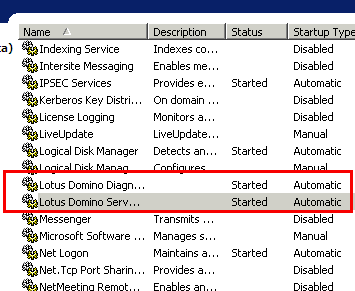
While we are on the subject of services, if you have any backup agents running on servers, make sure to stop those too. Otherwise, at least with Backup Exec Agents, the installer will fail with "Domino is still running", even though "Domino" is not. Simply stop the Backup Agent service and try again. Time and time again, I see customers killing the Domino server with an NSD to get it upgraded. Just stop all the services and you'll avert the need for that.
Remember, servers (hardware and/or software) are like planes. They are both made to be up or down. And the issues usually occur on takeoff or landing.
While we are on the subject of services, if you have any backup agents running on servers, make sure to stop those too. Otherwise, at least with Backup Exec Agents, the installer will fail with "Domino is still running", even though "Domino" is not. Simply stop the Backup Agent service and try again. Time and time again, I see customers killing the Domino server with an NSD to get it upgraded. Just stop all the services and you'll avert the need for that.
Remember, servers (hardware and/or software) are like planes. They are both made to be up or down. And the issues usually occur on takeoff or landing.





If you have installed 8.5.1FP1 with some hotfixes ( like IF1 ). you have to uninstall the hotfix prior to installing FP2.
On Windows, FP2 automatically reverts to 8.5.1 before the update is installed. On LINUX, FP2 does not automatically revert and displays an error messege regarding a wrong Domino version.