April 1 2010 Thursday
Do you want Domino to use 20-30% less bandwidth?
Simply remove 35% of your mail users! No? OK.....
Use native Domino TCPIP Port Compression. This is pretty much a source of confusion no matter where I go. In order to use port compression, it must be enabled at both ends of the network transfer. By that I mean both Domino servers need it enabled for server to server connections, or Lotus Notes and Domino both need it enabled in a client to server connection,
For clients, simply use policies (or Notes Ports prefs). See my Lotusphere 2010 presentation for details on using policies to do that. For servers, do the following:
From Domino Admin go to Configuration, Setup Ports
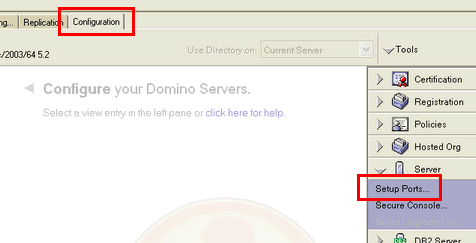
Select the apporipriate port name and check "Compress network data":
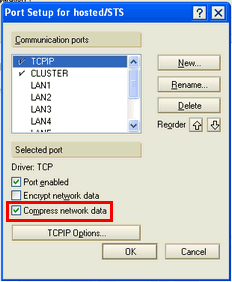
Restart the server or restart the port to get the new setting to take. If you restart the port, use the actual server console (via RDC, VNC, etc), not via Domino Admin. You will lock yourself (and all your users) out of the server until the port is restarted.
Port compression takes between 3-7% of CPU. As most servers have excess CPU but are bandwidth limited, this is usually a no brainer.
To see if compression is enabled, simply trace a connection between two compression-enabled endpoints (either server to server as shown, or client to server:
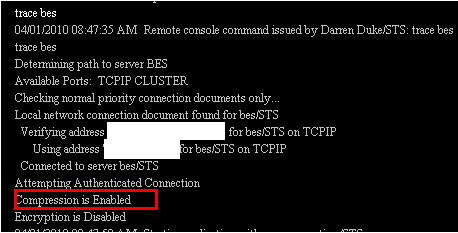
Use native Domino TCPIP Port Compression. This is pretty much a source of confusion no matter where I go. In order to use port compression, it must be enabled at both ends of the network transfer. By that I mean both Domino servers need it enabled for server to server connections, or Lotus Notes and Domino both need it enabled in a client to server connection,
For clients, simply use policies (or Notes Ports prefs). See my Lotusphere 2010 presentation for details on using policies to do that. For servers, do the following:
From Domino Admin go to Configuration, Setup Ports
Select the apporipriate port name and check "Compress network data":
Restart the server or restart the port to get the new setting to take. If you restart the port, use the actual server console (via RDC, VNC, etc), not via Domino Admin. You will lock yourself (and all your users) out of the server until the port is restarted.
Port compression takes between 3-7% of CPU. As most servers have excess CPU but are bandwidth limited, this is usually a no brainer.
To see if compression is enabled, simply trace a connection between two compression-enabled endpoints (either server to server as shown, or client to server:
Darren Duke
|
April 1 2010 07:35:04 AM
|
domino lotus notes performance
|
Discussion for this entry is now closed.
Comments (7)
WAN compression or WAN acceleration? They are not the same thing.
I don't know, you will have to test with and without to see.
The server and client connect as if compression was NOT enabled. There is no issue with client and/or servers have disparate settings for this option.





Our Network folks want this disabled for our remote users due to the use of a WAN compression appliance....thoughts?