June 10 2013 Monday
Enabling DAOS on the Domino mail template
If you enable DAOS on your mail templates then when a new mail file is created DAOS is already enabled. Do this of all of your mail templates in a similar fashion to what I show below for the mail85.ntf template:
Open Domino Administrator, go to the Files tab and select "Show me: Templates only":
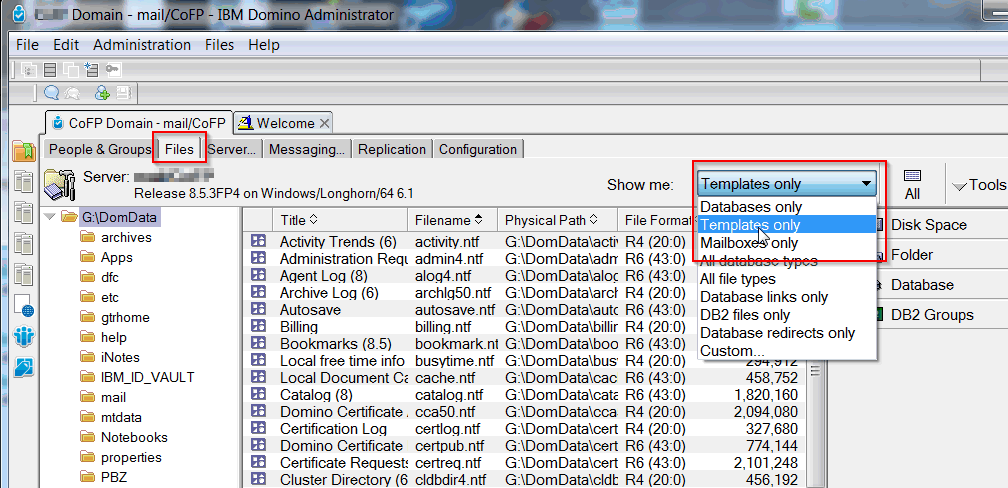
Scroll down to, and right click on the mail template (in this case mail85.ntf) and select properties:
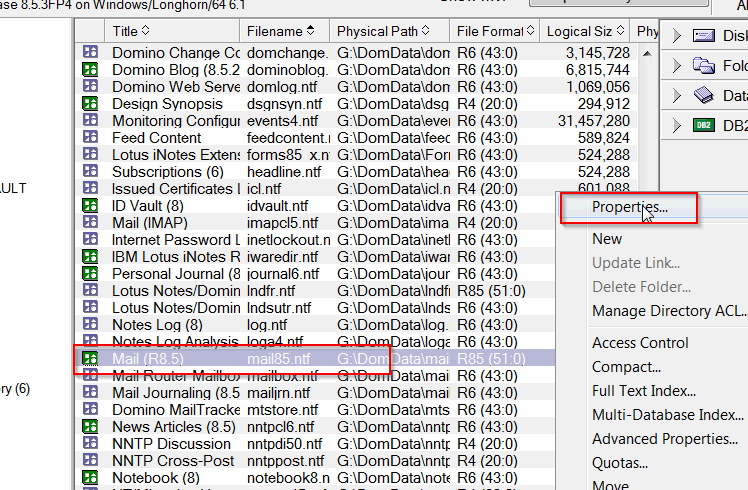
In the properties dialog, select "Use Domino Attachment and Object Service" (DAOS). While your in there also go ahead and select "Compress document data":
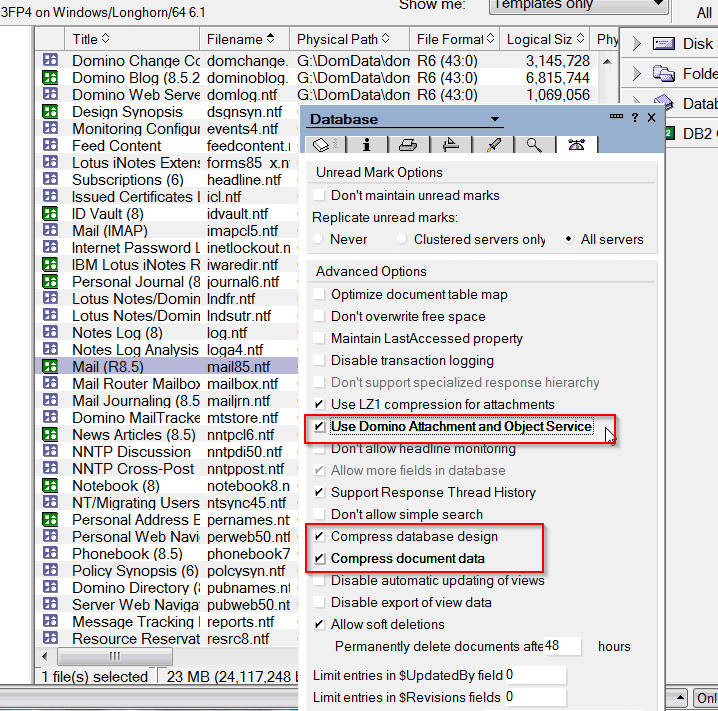
Compressing document data will get you back 10-25% on an average mail file.
From this point on, any user created that uses this mail template will be DAOS enabled at creation time.
Note, if any upgrade updates the template you will have to go back and do this again. This is also true for an upgrade to, say R9 where there is a new template and you have to apply this setting to that as well.
Open Domino Administrator, go to the Files tab and select "Show me: Templates only":
Scroll down to, and right click on the mail template (in this case mail85.ntf) and select properties:
In the properties dialog, select "Use Domino Attachment and Object Service" (DAOS). While your in there also go ahead and select "Compress document data":
Compressing document data will get you back 10-25% on an average mail file.
From this point on, any user created that uses this mail template will be DAOS enabled at creation time.
Note, if any upgrade updates the template you will have to go back and do this again. This is also true for an upgrade to, say R9 where there is a new template and you have to apply this setting to that as well.
Discussion for this entry is now closed.
Comments (3)
@1 check out Victor Toal's post where he indicates that as of 8.5.2 you can do a "load compact -a -daos on
http://notesbusters.com/2010/09/30/hidden-gems-in-domino-8-5-2-daos-enabling-archives-upon-creation/





I frequently use scheduled server-based archiving. Have you noticed that the archive files created by with 'compact -A' do not have DAOS turned on, even though the mail file and the template both have DAOS enabled? I have to remember to go back and manually enable it every time I create new users.
Any thoughts about how to fix that?