September 11 2012 Tuesday
Old school - how to auto delete dead mail in the Domino mail.box
It happens to all Domino servers. Dead mail. Lots of it. And you have two options, (a) manually clean it up every few days or (b) leave it to grow and grow.
Well, there is a third option. Have Domino delete the dead mail for you automatically. With no code. Like magic. Seriously, I'm not lying. Now, you may have an underlying issue about why you are getting dead mail, but let's ignore that for now and fix the issue, not the symptom.....
Open Domino Administrator, enable full access administration and go the Messaging tab. From here you will see one or many mail.box files:
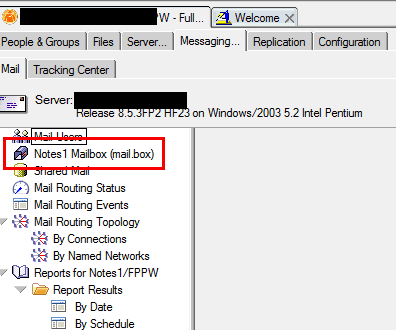
Click on one of the mail.boxes (you will have to do this for all listed mail.boxes).
With the mail.box open, go to File/Replication/Options for this Application menu item. You should get this window and select "Space Savers" tab:
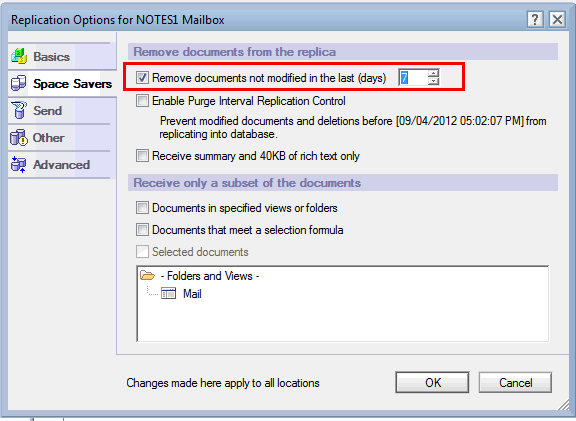
Simply check the "remove documents not modified in the last (days)". Set the number to whatever you are comfortable with.
Yes, this is a replication setting. But really it's not. No, it's not. Really.
Now any dead mail older than 7 days will be automatically removed.
See. No code. Just magic.
Well, there is a third option. Have Domino delete the dead mail for you automatically. With no code. Like magic. Seriously, I'm not lying. Now, you may have an underlying issue about why you are getting dead mail, but let's ignore that for now and fix the issue, not the symptom.....
Open Domino Administrator, enable full access administration and go the Messaging tab. From here you will see one or many mail.box files:
Click on one of the mail.boxes (you will have to do this for all listed mail.boxes).
With the mail.box open, go to File/Replication/Options for this Application menu item. You should get this window and select "Space Savers" tab:
Simply check the "remove documents not modified in the last (days)". Set the number to whatever you are comfortable with.
Yes, this is a replication setting. But really it's not. No, it's not. Really.
Now any dead mail older than 7 days will be automatically removed.
See. No code. Just magic.





Darren:
does this work if you set it in the template? For when you recreate mailboxes? I don't like things like this I can forget to do.