July 9 2021 Friday
Ransomware Prevention Part 7 - Email Security
Part 7 - Email security
See here for the entire series of posts, if you are just stumbling onto these posts.
As I said in part one, these post are supposed to be helpful in giving you meaningful useful advice to prevent ransomware.
Most malware enters via email, a March, 2020 report from CSO Online reports that email is the vector for 94% of malware attacks. That same reports the Phishing attacks are involved in 60% of attacks. To say email is the front door for most attacks is a pretty apt metaphor.
Stopping the multitude of malicious emails before they are ever delivered to your users can prevent a whole lot of attacks. Since the dawn of enterprise SMTP email, this had been the great struggle between good and evil. And still it rages on. I'd be shocked if most organizations of any size are not using any type of email spam filter. If you are not, look no further than SpamHero. It's relatively inexpensive and while lacking the sophisticated tooling of some of the products below, it it orders of magnitude better than nothing at all.
So what are your options? A lot of this is available from most tier 1 vendors (Barracuda, Proofpoint, Cisco, etc) but YMMV and it may be extra licensing costs to add a specific feature.
GeoIP/Regional Blocking
This used to be simple but the advent of Office365 and the various acts of government (i.e. the Patriot Act) makes it more complicated and a game of whack-a-mole. For example US based subsidiary of a Japanese corporation may use Office365 that exits from Japan. Some Microsoft Office 365 status emails now originate from Singapore. See, whack-a-mole.
Of course, use GeoIP or regional blocking to filter out the obvious contenders, Russia, Iran, etc, but you really want to limit it as much as possible.
Advanced Threat Protection (ATP)
If there is one add-on that most do not have, but all should, it is advanced threat protection (ATP). This (usually optional add-on) will take attachments embedded in an email and execute it in a cloud sandbox. ATP is a bit like a Number 7 bus, none come along for a long time then all of a sudden several (hundred) turn up at once.
Here's an example from Barracuda Cloud ESS ATP. They also provide a report, although to date I have yet to see any false positives:
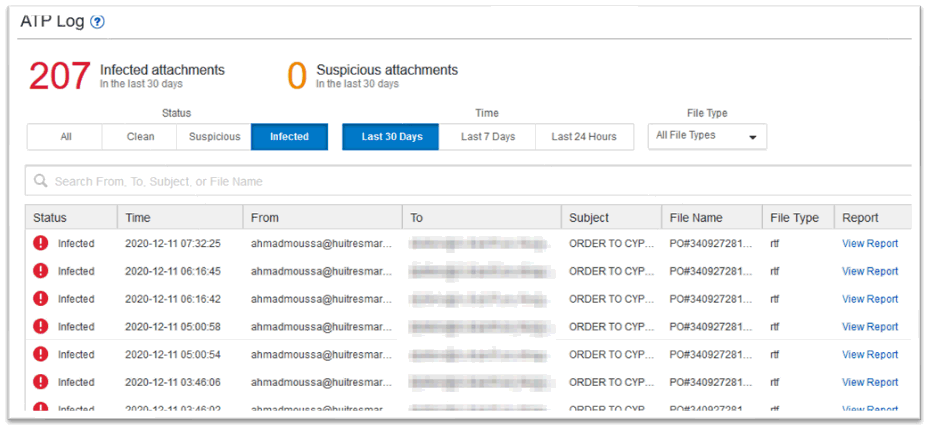
Active Content Disarming
Not a common feature (sadly), but this essentially neuters all links within the attachment. So if an entire PDF page is a hidden link that tests if you are using a vulnerable version of Acrobat (hint, you are.....every version of Acrobat is a vulnerability) then this link is removed as it's active content. Thus a user can no longer accidentally click on the link. To date the only product I have seen that can do this is LibraESVA.
URL Protection/SafeLinks
Rewrites URLs in emails so they can be scanned when clicked by the user for malicious intent. Somewhat ironically makes spotting a bad URL with the mark-1 human eyeball an impossible task (and negates some of your cyber-security awareness training your users are doing). I actually really, really dislike Barracuda's implementation and really, really like LibraESVAs as it shows you can actual scan happening. Barracuda, not so much.
Can be used in conjunction with KnowBe4 Second Chance (if you have it) which will unwind the real URL and show it to the user for confirmation.
Reverse DNS
Come on people. Just block anything that doesn't have a reverse DNS pointer. You should have been doing this since 1999.
Sender Protection Framework (SPF)
Now we come to the trifecta of semi-related options. We'll start with SPF. It tells the receiving server if the sending server is authorized to send on behalf of the senders domain. It's does this via DNS. I'll make this easy on you, block anything with a hard SPF fail and quarantine anything with a soft SPF fail. Also you should have SPF set up in your DNS for your outbound email so to let others know. As with all things email security, pass it forward.
If you use them, don't forget to add Salesforce, MailChimp, ConstantContact, et al as allowed SPF senders on your outbound SPF based on their applicable documentation.
Domain Keys Identified Mail (DKIM)
Now it's getting tricky. Where SPF tells you if a server is allowed to send, DKIM takes it a step further and ensures (via PKI and DNS) the received email has not been during tampered with during transmission and that the sender server is authorized to send on behalf of that domain. In a nutshell it adds cryptographic authentication to email (a bit like SSL certificate chains in a web browser, I am who I claim to be).
When done correctly, DKIM can certify that an email is either legitimate or illegitimate. In a perfect world you'd simply discard any illegitimate email. Alas poor reader, a perfect world this is not.....
There is a lot of DKIM out there. A lot of it is configured incorrectly. Which is sad as this could really clean up the world of email. It could literally prevent phishing attacks overnight if everyone enabled it (correctly). You could block or quarantine any that fail, but a LOT will fail, mainly because of mis-configuration on the senders side. It's worth noting that DKIM won't stop malicious email from legitimately signed DKIM servers (sendgrid anyone?).
Again, add DKIM to your outbound flow to pass it forward, the same warnings about 3rd party senders for SPF also apply here, so follow their documentation.
DMARC
DMARC is the odd one out of the three in that it really is an extension of SPF and/or DKIM. Like the other two it is also a DNS record. It tells the recipient how to check SPF, DKIM and the from address in an email. More importantly is tells the receiving server what to do with failures. DMARC also adds reporting to the mix. You can get reports that *can* indicate someone is spoofing your domain. DMARC reporting is pretty complex and you'd usually have a 3rd party go this and collate the results.
Using SPF, DKIM and DMARC correctly really does have the potential to stop most malicious and unwanted email, but alas the world is full of people who don't know what they are doing, or worse, end around IT and start having a 3rd party send email on your behalf which never gets delivered.
Conclusion
Email is still how the majority of attackers get into your networks. This is your Maginot Line from a security perspective and you need to have as many bells and whistles enabled as possible. Add this to cybersecurity awareness training of your users and you can stop 99.8% of attacks at the gates,
See here for the entire series of posts, if you are just stumbling onto these posts.
As I said in part one, these post are supposed to be helpful in giving you meaningful useful advice to prevent ransomware.
Most malware enters via email, a March, 2020 report from CSO Online reports that email is the vector for 94% of malware attacks. That same reports the Phishing attacks are involved in 60% of attacks. To say email is the front door for most attacks is a pretty apt metaphor.
Email is the ingress point for 94% of malware attacks.
Stopping the multitude of malicious emails before they are ever delivered to your users can prevent a whole lot of attacks. Since the dawn of enterprise SMTP email, this had been the great struggle between good and evil. And still it rages on. I'd be shocked if most organizations of any size are not using any type of email spam filter. If you are not, look no further than SpamHero. It's relatively inexpensive and while lacking the sophisticated tooling of some of the products below, it it orders of magnitude better than nothing at all.
So what are your options? A lot of this is available from most tier 1 vendors (Barracuda, Proofpoint, Cisco, etc) but YMMV and it may be extra licensing costs to add a specific feature.
GeoIP/Regional Blocking
This used to be simple but the advent of Office365 and the various acts of government (i.e. the Patriot Act) makes it more complicated and a game of whack-a-mole. For example US based subsidiary of a Japanese corporation may use Office365 that exits from Japan. Some Microsoft Office 365 status emails now originate from Singapore. See, whack-a-mole.
Of course, use GeoIP or regional blocking to filter out the obvious contenders, Russia, Iran, etc, but you really want to limit it as much as possible.
Advanced Threat Protection (ATP)
If there is one add-on that most do not have, but all should, it is advanced threat protection (ATP). This (usually optional add-on) will take attachments embedded in an email and execute it in a cloud sandbox. ATP is a bit like a Number 7 bus, none come along for a long time then all of a sudden several (hundred) turn up at once.
Here's an example from Barracuda Cloud ESS ATP. They also provide a report, although to date I have yet to see any false positives:
Active Content Disarming
Not a common feature (sadly), but this essentially neuters all links within the attachment. So if an entire PDF page is a hidden link that tests if you are using a vulnerable version of Acrobat (hint, you are.....every version of Acrobat is a vulnerability) then this link is removed as it's active content. Thus a user can no longer accidentally click on the link. To date the only product I have seen that can do this is LibraESVA.
URL Protection/SafeLinks
Rewrites URLs in emails so they can be scanned when clicked by the user for malicious intent. Somewhat ironically makes spotting a bad URL with the mark-1 human eyeball an impossible task (and negates some of your cyber-security awareness training your users are doing). I actually really, really dislike Barracuda's implementation and really, really like LibraESVAs as it shows you can actual scan happening. Barracuda, not so much.
Can be used in conjunction with KnowBe4 Second Chance (if you have it) which will unwind the real URL and show it to the user for confirmation.
Reverse DNS
Come on people. Just block anything that doesn't have a reverse DNS pointer. You should have been doing this since 1999.
Sender Protection Framework (SPF)
Now we come to the trifecta of semi-related options. We'll start with SPF. It tells the receiving server if the sending server is authorized to send on behalf of the senders domain. It's does this via DNS. I'll make this easy on you, block anything with a hard SPF fail and quarantine anything with a soft SPF fail. Also you should have SPF set up in your DNS for your outbound email so to let others know. As with all things email security, pass it forward.
If you use them, don't forget to add Salesforce, MailChimp, ConstantContact, et al as allowed SPF senders on your outbound SPF based on their applicable documentation.
Domain Keys Identified Mail (DKIM)
Now it's getting tricky. Where SPF tells you if a server is allowed to send, DKIM takes it a step further and ensures (via PKI and DNS) the received email has not been during tampered with during transmission and that the sender server is authorized to send on behalf of that domain. In a nutshell it adds cryptographic authentication to email (a bit like SSL certificate chains in a web browser, I am who I claim to be).
When done correctly, DKIM can certify that an email is either legitimate or illegitimate. In a perfect world you'd simply discard any illegitimate email. Alas poor reader, a perfect world this is not.....
There is a lot of DKIM out there. A lot of it is configured incorrectly. Which is sad as this could really clean up the world of email. It could literally prevent phishing attacks overnight if everyone enabled it (correctly). You could block or quarantine any that fail, but a LOT will fail, mainly because of mis-configuration on the senders side. It's worth noting that DKIM won't stop malicious email from legitimately signed DKIM servers (sendgrid anyone?).
Again, add DKIM to your outbound flow to pass it forward, the same warnings about 3rd party senders for SPF also apply here, so follow their documentation.
DMARC
DMARC is the odd one out of the three in that it really is an extension of SPF and/or DKIM. Like the other two it is also a DNS record. It tells the recipient how to check SPF, DKIM and the from address in an email. More importantly is tells the receiving server what to do with failures. DMARC also adds reporting to the mix. You can get reports that *can* indicate someone is spoofing your domain. DMARC reporting is pretty complex and you'd usually have a 3rd party go this and collate the results.
Using SPF, DKIM and DMARC correctly really does have the potential to stop most malicious and unwanted email, but alas the world is full of people who don't know what they are doing, or worse, end around IT and start having a 3rd party send email on your behalf which never gets delivered.
Conclusion
Email is still how the majority of attackers get into your networks. This is your Maginot Line from a security perspective and you need to have as many bells and whistles enabled as possible. Add this to cybersecurity awareness training of your users and you can stop 99.8% of attacks at the gates,



