December 2 2013 Monday
Use a custom notes.ini file and pre-populate user settings on Notes first startup
I alluded to this a a few days ago in my ManageEngine Desktop Central (DC) post (not that you need DC for this, it just makes it easier if you have a application that can push out files to the OS....Group Policy can probably do it too) but you can simply customize a notes.ini file and have Notes fill-in all those complicated user-prompted fields like server, address, name....etc.
Anyway, the idea here is to in no way require a user to know anything except their Notes password when they run Notes for the first time on a PC. This information is available in a few places on the web, but it none of the sources I found like Mat Newman's post had everything in one place. Basically they should never see this or the subsequent screens after it:
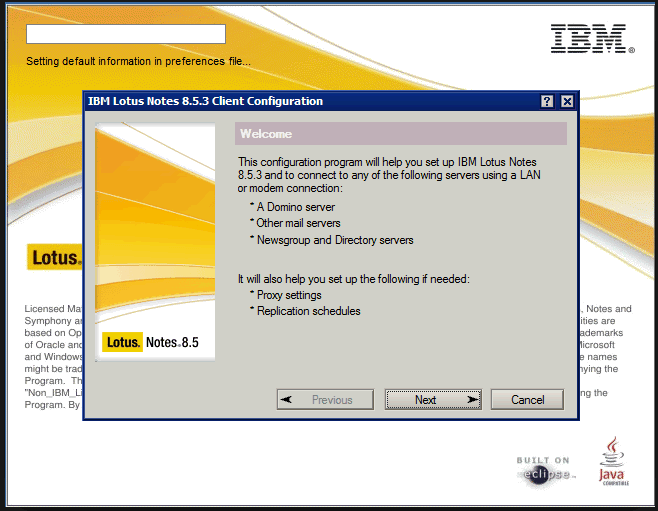
For this to work I'm assuming that:
1) Your %USERNAME% Windows environmental variable resolves to your Domino short name (or some other name that Domino can map). For example if your Domino name is "Samantha Fox", your Domino shortname is "sfox" and your logon user name for Windows is "sfox" (that is what %USERNAME% is). And yes, I did get to mention Samantha Fox in a blog post.....
2) You are using a shared user Notes installation.
3) You are using ID Vault on your Domino servers and your users can download said ID files.
4) You have someway to execute batch files that have elevated rights (ie, admin rights to the PC) on the PC.
OK, so to provide an exceptional user experience we need a four files. First we need a custom Notes.ini file. I actually have two, one for Notes 8 and another for 9 mainly due to IBM not being able to keep the same install path for longer than I wear a pair of underwear. The third file is a custom setup.txt file used by the notes.ini's. All these files are stored on a file share and will make their way down to the PC or laptop via a batch file, CopyLotusNotesFile.bat that is ran when any user logs on the PC (the fourth file, and the one that I use in DC):
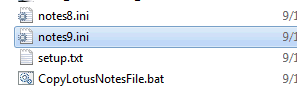
All of these files reside on a file share on a server (in this case the share is \\server1\install\DesktopCentralCommonApps\). Here is the meat of each file:
notes8.ini
notes9.ini
setup.txt
CopyLotusNotesFile.bat
OK, so now we have the files the way this works is pretty simple.
1) The CopyLotusNotesFile.bat runs on the local machine and copies the correct version of the notes.ini file to the correct local "all users" directory
2) When the user runs Notes for the first time, Notes copies this new notes.ini file to the users local Notes data folder.
3) The new notes.ini file hits the ConfigFile= line the then reads the assigned settings from the setup.txt file into the Notes executable, filling on the client configuration parameters on the fly.
4) If Notes can hit the server listed in the setup.txt file (using Domino.Name and Domino.Address), Notes then downloads the ID file for the %USERNAME% user and prompts the user for the Notes ID password.
5) The user enters the password and Notes is fully configured and working.
There are some issues here (and that's why I use DC)....one being needing admin rights to change the notes.ini files so if you don't have anything that can do this then you may some hacking to do with logon scripts.
Another point worth making is that this does not affect a user that already has a profile on a given PC and has already configured Notes. It is only ran when a user runs Notes for the first time (or when the user data folder is deleted).
Anyway, the idea here is to in no way require a user to know anything except their Notes password when they run Notes for the first time on a PC. This information is available in a few places on the web, but it none of the sources I found like Mat Newman's post had everything in one place. Basically they should never see this or the subsequent screens after it:
For this to work I'm assuming that:
1) Your %USERNAME% Windows environmental variable resolves to your Domino short name (or some other name that Domino can map). For example if your Domino name is "Samantha Fox", your Domino shortname is "sfox" and your logon user name for Windows is "sfox" (that is what %USERNAME% is). And yes, I did get to mention Samantha Fox in a blog post.....
2) You are using a shared user Notes installation.
3) You are using ID Vault on your Domino servers and your users can download said ID files.
4) You have someway to execute batch files that have elevated rights (ie, admin rights to the PC) on the PC.
OK, so to provide an exceptional user experience we need a four files. First we need a custom Notes.ini file. I actually have two, one for Notes 8 and another for 9 mainly due to IBM not being able to keep the same install path for longer than I wear a pair of underwear. The third file is a custom setup.txt file used by the notes.ini's. All these files are stored on a file share and will make their way down to the PC or laptop via a batch file, CopyLotusNotesFile.bat that is ran when any user logs on the PC (the fourth file, and the one that I use in DC):
All of these files reside on a file share on a server (in this case the share is \\server1\install\DesktopCentralCommonApps\). Here is the meat of each file:
notes8.ini
[Notes]
KitType=1
SharedDataDirectory=C:\ProgramData\IBM\Lotus\Notes\Data\Shared
InstallType=6
InstallMode=1
NotesProgram=c:\Program Files (x86)\IBM\Lotus\Notes\
ConfigFile=\\server1.mydomain.local\install\DesktopCentralCommonApps\setup.txt
notes9.ini
[Notes]
KitType=1
SharedDataDirectory=C:\ProgramData\IBM\Notes\Data\Shared
InstallType=6
InstallMode=1
NotesProgram=c:\Program Files (x86)\IBM\Notes\
ConfigFile=\\server1.mydomain.local\install\DesktopCentralCommonApps\setup.txt
setup.txt
Username=%USERNAME%
Domino.Name=domnotes1/mydomain
Domino.Address=domnotes1.mydomain.com
Domino.Port=TCPIP
Domino.Server=1
AdditionalServices=0
AdditionalServices.NetworkDial=0
Replication.Threshold=1
Replication.Schedule=1
CopyLotusNotesFile.bat
IF EXIST %ALLUSERSPROFILE%\IBM\Notes\Data\notes.ini GOTO R9
ECHO R9 file does not exist
IF EXIST %ALLUSERSPROFILE%\Lotus\Notes\Data\notes.ini GOTO R8
GOTO COMPLETE
:R8
echo R8.x
XCOPY \\server1\install\DesktopCentralCommonApps\notes8.ini %ALLUSERSPROFILE%\Lotus\Notes\Data\notes.ini /Y /V
GOTO COMPLETE
:R9
echo R9
XCOPY \\server1\install\DesktopCentralCommonApps\notes9.ini %ALLUSERSPROFILE%\IBM\Notes\Data\notes.ini /Y /V
GOTO COMPLETE
:COMPLETE
OK, so now we have the files the way this works is pretty simple.
1) The CopyLotusNotesFile.bat runs on the local machine and copies the correct version of the notes.ini file to the correct local "all users" directory
2) When the user runs Notes for the first time, Notes copies this new notes.ini file to the users local Notes data folder.
3) The new notes.ini file hits the ConfigFile= line the then reads the assigned settings from the setup.txt file into the Notes executable, filling on the client configuration parameters on the fly.
4) If Notes can hit the server listed in the setup.txt file (using Domino.Name and Domino.Address), Notes then downloads the ID file for the %USERNAME% user and prompts the user for the Notes ID password.
5) The user enters the password and Notes is fully configured and working.
There are some issues here (and that's why I use DC)....one being needing admin rights to change the notes.ini files so if you don't have anything that can do this then you may some hacking to do with logon scripts.
Another point worth making is that this does not affect a user that already has a profile on a given PC and has already configured Notes. It is only ran when a user runs Notes for the first time (or when the user data folder is deleted).
Darren Duke
|
December 2 2013 11:10:32 AM
|
lotus notes notes.ini
|



