September 20 2011 Tuesday
Want to know the Quickr version and running QuickrD 8.5 or higher?
With Quickr 8.0, 8.1 and 8.2 is was pretty easy to find out the version of Quickr Domino you were running. Simply open a browser navigate to Quickr and view the source. Right there are the top was the version. With the change to 8.5 and higher of QuickrD it is still there just a bit hidden:
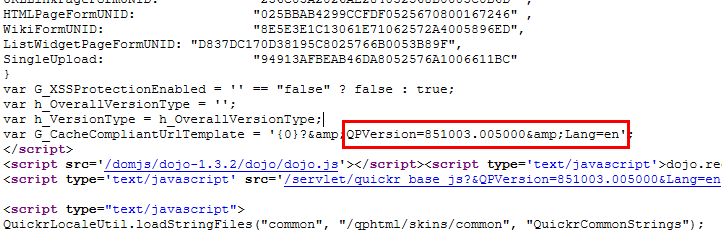
View the source, just as you would with 8.2, but this time search for "QPVersion". Voila. No need to restart HTTP to see it. Still it would be nice to have a "tell quickr version" from the Domino Console but this way works.
Oh, and this means the server above is 8.5.1 FP3. The number before the period is the currently installed FP.
View the source, just as you would with 8.2, but this time search for "QPVersion". Voila. No need to restart HTTP to see it. Still it would be nice to have a "tell quickr version" from the Domino Console but this way works.
Oh, and this means the server above is 8.5.1 FP3. The number before the period is the currently installed FP.
Discussion for this entry is now closed.
Comments (2)
Have voiced this a number of times since the change. Not that viewing a page source was convenient but at least it was a simple way.
Ideajam posted, vote on it here:
{ http://ideajam.net/IdeaJam/P/ij.nsf/0/ED96419908937A748825791200086546?OpenDocument }





Unfortunately on custom themes, fixpacks and upgrades don't update this value. One more vote for the tell switch!