June 11 2012 Monday
When Connections stops working, look at the obvious first.......doh
A few weeks ago the internal STS Connections VM ran out of space on the C: drive. Connections wasn't installed there (it is on the E: drive), but as this is a VM out we came with VMware Converter and added more space to C:.
As you've probably realized by now, this is a Windows Server. 2003 x64 to be precise.....
Anyway, after increasing the C: drive, I rebooted the server and nada. No Connections. No NodeAgents. Nothing. Humm....
Initially I thought it was to do with the running out of space. So I looked at the logs and though I saw a few DB2 errors. Off I went down that rabbit hole off and on for a few weeks......spending a few minutes here, a few minutes there. Getting pissed at Websphere, swearing and walking away from it.
Then today while log trawling I saw an error message:
Connection authorization failure occurred. Reason: Password expired. ERRORCODE=-4214, SQLSTATE=28000DSRA0010E: SQL State = 28000, Error Code = -4,214
Ah ha!
See in my "jubilation" in getting connections installed I made the error of not setting the Windows user accounts correctly. Off I go to the local Windows Users, reset the password and set the account as below:
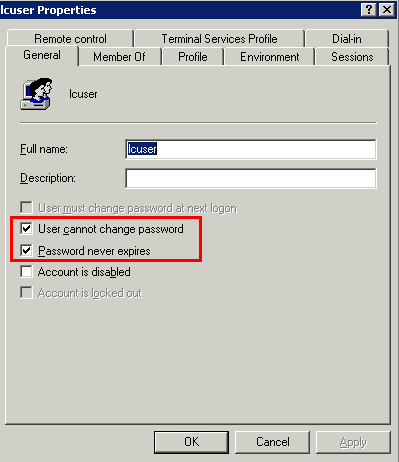
And now I have a fully working IBM Connections installation again. Now time to upgrade to 3.0.1.1 and the new mobile stuff. "Jubilation" just follows me around.
As you've probably realized by now, this is a Windows Server. 2003 x64 to be precise.....
Anyway, after increasing the C: drive, I rebooted the server and nada. No Connections. No NodeAgents. Nothing. Humm....
Initially I thought it was to do with the running out of space. So I looked at the logs and though I saw a few DB2 errors. Off I went down that rabbit hole off and on for a few weeks......spending a few minutes here, a few minutes there. Getting pissed at Websphere, swearing and walking away from it.
Then today while log trawling I saw an error message:
Connection authorization failure occurred. Reason: Password expired. ERRORCODE=-4214, SQLSTATE=28000DSRA0010E: SQL State = 28000, Error Code = -4,214
Ah ha!
See in my "jubilation" in getting connections installed I made the error of not setting the Windows user accounts correctly. Off I go to the local Windows Users, reset the password and set the account as below:
And now I have a fully working IBM Connections installation again. Now time to upgrade to 3.0.1.1 and the new mobile stuff. "Jubilation" just follows me around.



