February 16 2010 Tuesday
A very un-scientific look at transaction logging in Domino
02/25/2010 - Update - be sure to check out part 2 - with a real world server after you have read this.....
Below are Domino console screen captures of two servers. They are pretty much identical:
Having said all of that, note the database.rm.logger.io.max.write.time statistic value in each. This is the output of a
These statistics show transaction logging information.
Server 1
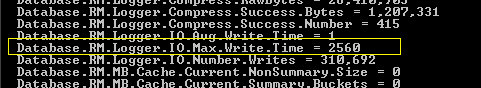
Server 2
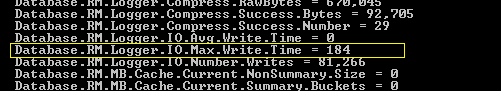
What is the difference?
Server 1 has it's transaction logs located on a VMDK located in the same LUN as the server.
Server 2 has it's transactions logs located on a VMDK located on a dedicate SATA disk and hence, LUN.
Yes, yes, the Number.Writes is not equal nor are the logger bytes, but you get the idea. No entirely proof, but enough of a hint that you should try this too......right? What, you want to see similar Number.Writes?
Here server 1has just been rebooted (<= 5 mins), server 2 had been up 30 mins:
Server 1
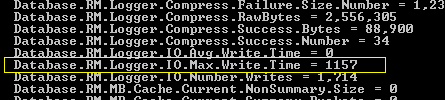
Server 2
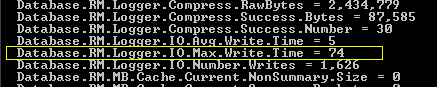
On the second set of screen shots we can see very, very similar IO.Number.Writes yet still server 2 has significantly lower IO.Max.Write.Time.
As I said, very un-scientific and in production I'd be looking at the IO.Avg.Write.Time. Still quite compelling evidence for those who still don't think it matters where you put the transaction logs. So who has the highest IO.Max.Write.Time stat? Leave a comment below......
Below are Domino console screen captures of two servers. They are pretty much identical:
- Both are 32 bit Domino on Windows running 8.5 FP1
- Both are running Quickr 8.2 FP9
- Both are transaction logged with circular, 4GB logging
- Both are running in vSphere 4 U1 servers
- Both servers have no load other than clustering to each other (the screen shot was taken at 4:30am, so I'm pretty sure. No load.
- Both have been up for about 20 minutes.
Having said all of that, note the database.rm.logger.io.max.write.time statistic value in each. This is the output of a
sh stat database.rm.*
These statistics show transaction logging information.
Server 1
Server 2
What is the difference?
Server 1 has it's transaction logs located on a VMDK located in the same LUN as the server.
Server 2 has it's transactions logs located on a VMDK located on a dedicate SATA disk and hence, LUN.
Yes, yes, the Number.Writes is not equal nor are the logger bytes, but you get the idea. No entirely proof, but enough of a hint that you should try this too......right? What, you want to see similar Number.Writes?
Here server 1has just been rebooted (<= 5 mins), server 2 had been up 30 mins:
Server 1
Server 2
On the second set of screen shots we can see very, very similar IO.Number.Writes yet still server 2 has significantly lower IO.Max.Write.Time.
As I said, very un-scientific and in production I'd be looking at the IO.Avg.Write.Time. Still quite compelling evidence for those who still don't think it matters where you put the transaction logs. So who has the highest IO.Max.Write.Time stat? Leave a comment below......
Darren Duke
|
February 16 2010 06:43:00 AM
|
domino storage transaction logging
|




It seems that in the second set of shots, the average write time on server 2 is substantially higher than on server 1. Wouldn't that be a much more important statistic than the max?