October 3 2010 Sunday
Add a "Open Command Prompt Here" shortcut to Windows
The Microsoft PowerTools for Windows XP site was always a treasure trove of useful (and not so useful) toys for Windows XP. I always use the "Open Commend Prompt Here" one, that allows a Windows Explorer add-in menu to create a command prompt from the current folder:
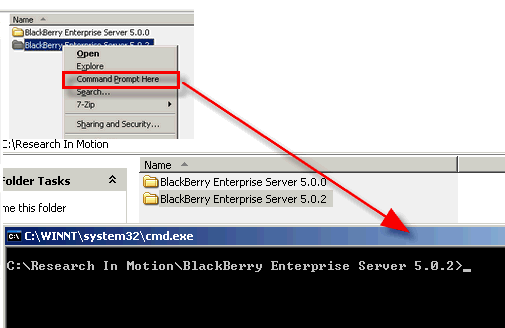
Beautiful. No long paths to type, no issues with the tab key......
Well, with the issues in BES 5.0 SP1 and the contact sync issues, I have been using this quite a bit for Windows 2003 servers. Except the XP "toy" won't install to 2003. Not to be out done the folks over at Petri have one that will. Use the one labeled:
Simply extract the inf file, right click, install. Voila!
Oh, and this is very useful when editing files used for Lotus Connections in Windows environments. I have not yet tested this in 2008 server so YMMV.
Beautiful. No long paths to type, no issues with the tab key......
Well, with the issues in BES 5.0 SP1 and the contact sync issues, I have been using this quite a bit for Windows 2003 servers. Except the XP "toy" won't install to 2003. Not to be out done the folks over at Petri have one that will. Use the one labeled:
Use the old Microsoft Powertoy called "DOSHERE"
Simply extract the inf file, right click, install. Voila!
Oh, and this is very useful when editing files used for Lotus Connections in Windows environments. I have not yet tested this in 2008 server so YMMV.



