November 3 2014 Monday
Back to basics - how to DAOS enable (missed?) non-DAOS’d Domino mail files the easy way
I got this question from an STS customer:
Well, yes there is. Using a old Domino feature called Indirect Files, copy and paste and Excel. Let me show you how......
If you're on Domino 9 make sure to add the following to your server notes.ini, This will prevent compact from failing by preventing the Router from delivering mail to a compacting NSF (oh, how I wish we had this back in 8.5!!!):
If you are not on 9, you have to do it the hard way.....either the server needs to be down, you can quit the router or you can try and try again until you get the files compacted. Pick your poison, but I'd suggest the last option until you only have a handful of errant NSF's to do.
Either way, this is how I'd tackle this issue.
1) Go to the Files tab in Domino Administrator, mail folder and sort by the DAOS State tab (in the example below I only have two NSF's, in reality I'd do these manually, but if I had a few more I'd use the process I'm outlining here):
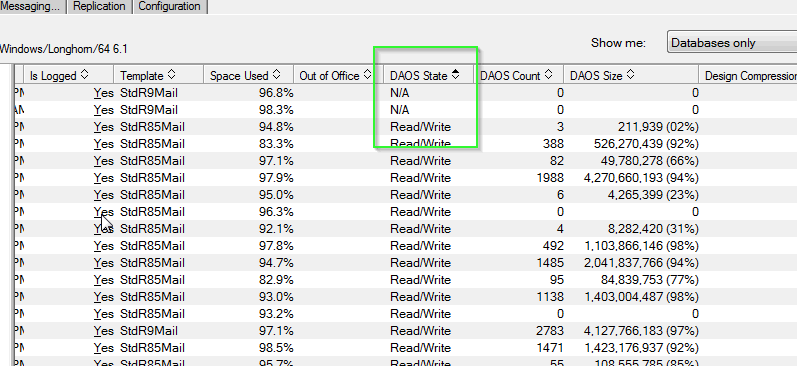
2) You are interested in any mail file with a status of anything other than Read/Write. So select all those mail files matching this criteria, go to the Edit menu and select Copy :
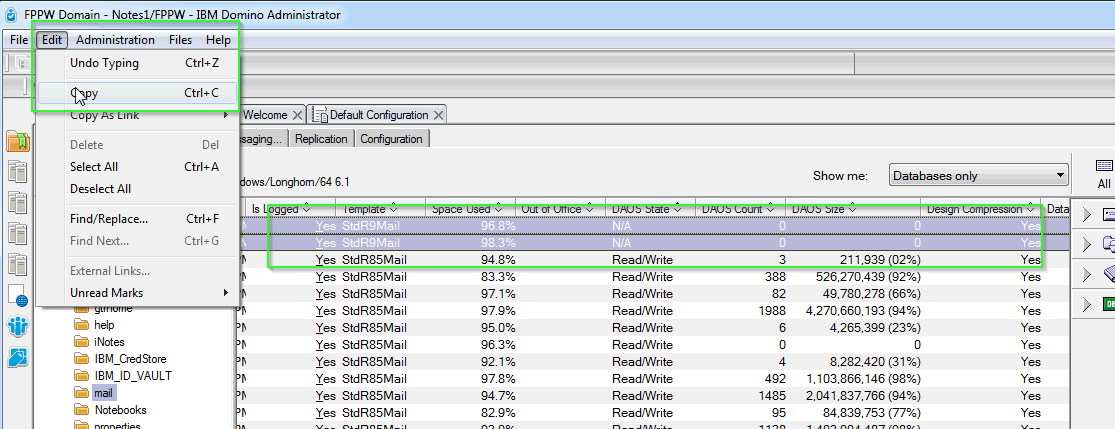
3) Open Excel (or your preferred spreadsheet app.....Symphony anyone? Bueller? ) and paste in the contents, you should end up with this:
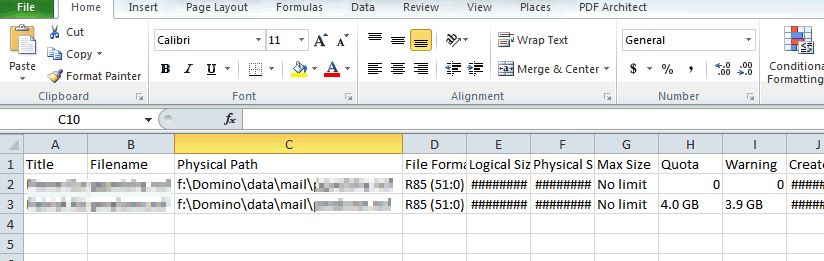
4) We're only really interested in the Physical Path column, you can delete everything else. In a new column enter this formula (in my example I've deleted all columns except Physical Path and moved it to the A column):
Copy that cell (in my case B1) to the rest of the rows and you should end up with something like this (also remove the title row):
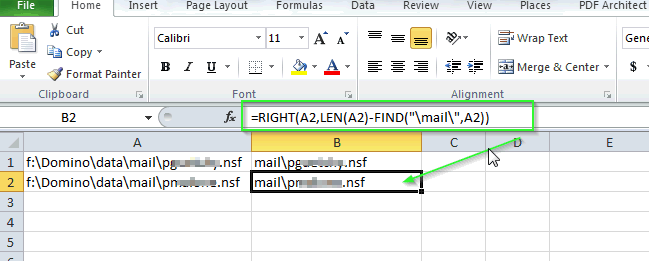
5) Now select the column with the mail file names as relative to Domino (not the file names, so in my case column B). Once selected "copy" to the clipboard:
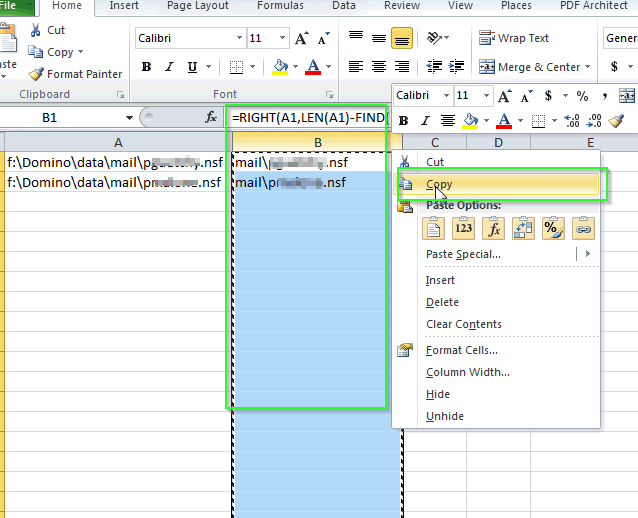
6) Now it's time to pay attention.... create a new blank workbook and paste the column using the Paste Special option:
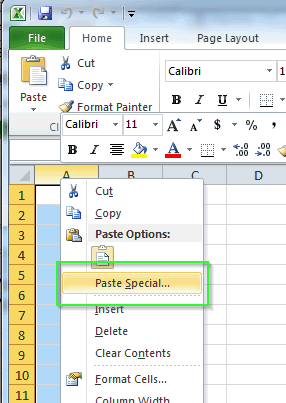
7) Select Paste Values:
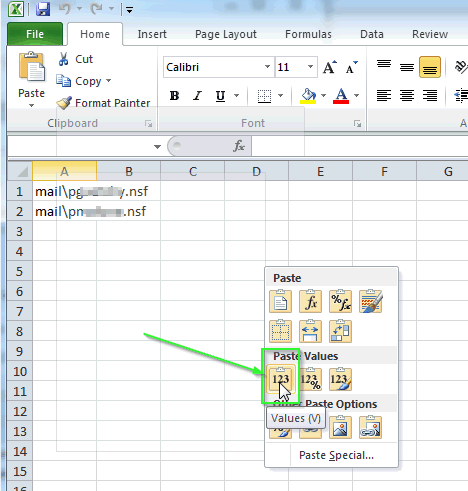
8) Voila, you now have a new workbook with just relative file names of mail files that are not DAOS'd. Save this new file as MS-DOS (*.txt) but use the suffix .IND for the file:
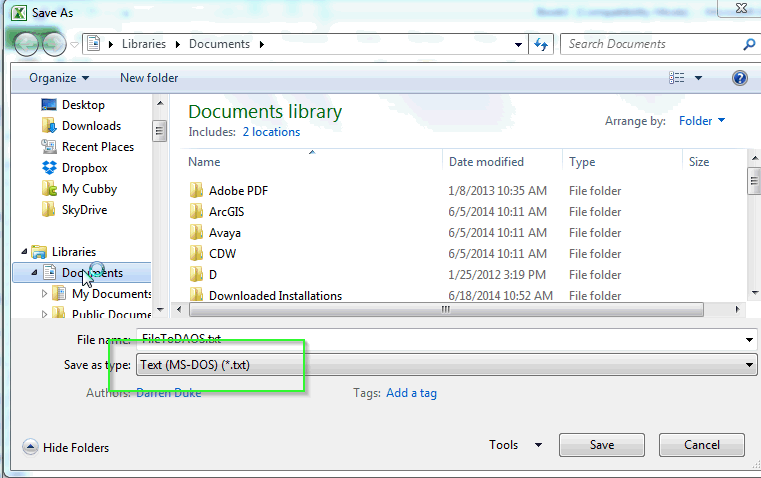
9) Get this file on your Domino server. In my case it's on the D: drive called FiletoDAOS.IND. Once there run the following command from the Domino console:
What this does is use an Indirect file (our .IND file) as the source of files to compact....if successful you should see the results on the Domino console:
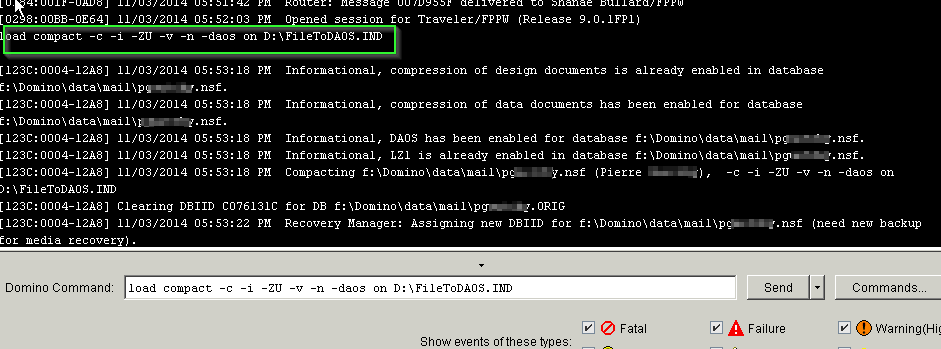
10) If your using Domino 9 and have that notes.ini setting chances are you will get the majority compacted....if your using anything less than R9 you may have to repeat these steps several times (each time getting less and less files to be DAOS'd).
There you go. You will now slowly whittle away at the non-DAOS'd mail files on your server. Sure beats typing on the console....especially if you have more than a few mail files to do.
11) To see if you still have any left to do, look at the mail folder in Domino Admin again (remember to F9). In my case all were completed.....:
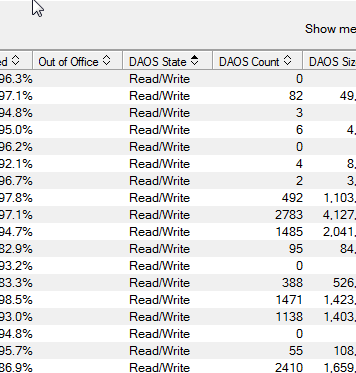
If yours are not, go back to step 1 and whittle away again......
Well, yes there is. Using a old Domino feature called Indirect Files, copy and paste and Excel. Let me show you how......
If you're on Domino 9 make sure to add the following to your server notes.ini, This will prevent compact from failing by preventing the Router from delivering mail to a compacting NSF (oh, how I wish we had this back in 8.5!!!):
MailFileDisableCompactAbort=1
If you are not on 9, you have to do it the hard way.....either the server needs to be down, you can quit the router or you can try and try again until you get the files compacted. Pick your poison, but I'd suggest the last option until you only have a handful of errant NSF's to do.
Either way, this is how I'd tackle this issue.
1) Go to the Files tab in Domino Administrator, mail folder and sort by the DAOS State tab (in the example below I only have two NSF's, in reality I'd do these manually, but if I had a few more I'd use the process I'm outlining here):
2) You are interested in any mail file with a status of anything other than Read/Write. So select all those mail files matching this criteria, go to the Edit menu and select Copy :
3) Open Excel (or your preferred spreadsheet app.....Symphony anyone? Bueller? ) and paste in the contents, you should end up with this:
4) We're only really interested in the Physical Path column, you can delete everything else. In a new column enter this formula (in my example I've deleted all columns except Physical Path and moved it to the A column):
=RIGHT(A1,LEN(A1)-FIND("\mail\",A1))
Copy that cell (in my case B1) to the rest of the rows and you should end up with something like this (also remove the title row):
5) Now select the column with the mail file names as relative to Domino (not the file names, so in my case column B). Once selected "copy" to the clipboard:
6) Now it's time to pay attention.... create a new blank workbook and paste the column using the Paste Special option:
7) Select Paste Values:
8) Voila, you now have a new workbook with just relative file names of mail files that are not DAOS'd. Save this new file as MS-DOS (*.txt) but use the suffix .IND for the file:
9) Get this file on your Domino server. In my case it's on the D: drive called FiletoDAOS.IND. Once there run the following command from the Domino console:
load compact -c -i -ZU -v -n -daos on D:\FileToDAOS.IND
What this does is use an Indirect file (our .IND file) as the source of files to compact....if successful you should see the results on the Domino console:
10) If your using Domino 9 and have that notes.ini setting chances are you will get the majority compacted....if your using anything less than R9 you may have to repeat these steps several times (each time getting less and less files to be DAOS'd).
There you go. You will now slowly whittle away at the non-DAOS'd mail files on your server. Sure beats typing on the console....especially if you have more than a few mail files to do.
11) To see if you still have any left to do, look at the mail folder in Domino Admin again (remember to F9). In my case all were completed.....:
If yours are not, go back to step 1 and whittle away again......




Thanks Darren!