April 29 2011 Friday
DCT issues in Windows 7 and Vista? Here’s your fix....
So you want to use DCT (Domino Configuration Tuner), but each time you open the app you get following:
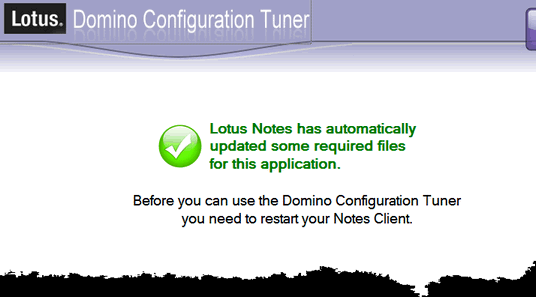
And an error message in the Status bar indicating "Unable to deploy 1 updated file (probably locked and in use)":
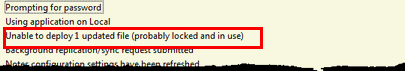
Well, the file isn't locked, it is a security feature provided by those goodly Microsoft folks. Good news is that the fix is simple. Simply start Notes with the "Run as Administrator" option in Windows:
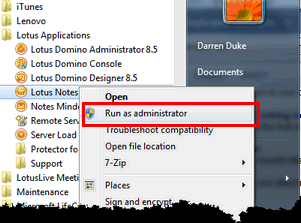
Voila, DCT. Happy scanning.
And an error message in the Status bar indicating "Unable to deploy 1 updated file (probably locked and in use)":
Well, the file isn't locked, it is a security feature provided by those goodly Microsoft folks. Good news is that the fix is simple. Simply start Notes with the "Run as Administrator" option in Windows:
Voila, DCT. Happy scanning.





Need to do that once to allow the update and then no longer or allways?
Second option a no-no IMHO