September 17 2008 Wednesday
Domino and 822 phrases
This has been a pet peeve of mine for a while. By default Domino does NOT add email phrases to your outbound email address. By phrase I mean "FirstName LastName" < filastname@mydomain.com >. The text preceding the < is the 822 phrase.
This means by default when you send mail to an internet address your name shows up as first initial + last name (dduke) and not Darren Duke. Obviously the latter is a hell of a lot nicer. Also if you have a strange email address (ie, mnbloggs for Mary N Bloggs, but there is also a Martin Bloggs who is mbloggs) it makes it a lot easier to find email from Mary Bloggs than having to remember what Mary's middle initial is.
So, how does one do this in Domino.....well it is kind of hidden. Open the Configuration document for the server and go to MIME, Advanced, Advanced Outbound Message Options. Change the RFC822 Phrase field to "Use CN as phrase":
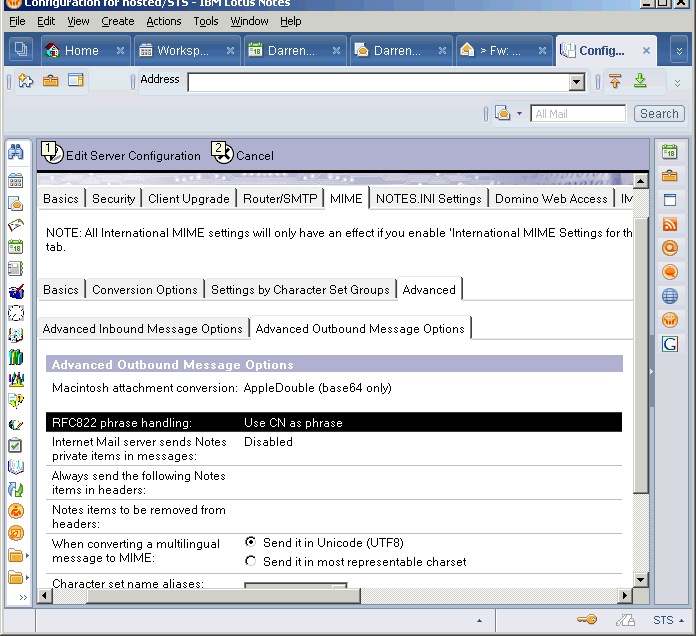
This means by default when you send mail to an internet address your name shows up as first initial + last name (dduke) and not Darren Duke. Obviously the latter is a hell of a lot nicer. Also if you have a strange email address (ie, mnbloggs for Mary N Bloggs, but there is also a Martin Bloggs who is mbloggs) it makes it a lot easier to find email from Mary Bloggs than having to remember what Mary's middle initial is.
So, how does one do this in Domino.....well it is kind of hidden. Open the Configuration document for the server and go to MIME, Advanced, Advanced Outbound Message Options. Change the RFC822 Phrase field to "Use CN as phrase":





Any chance to tweak this phrase such as adding company name? Would love to have result as "Martin Humpolec - HTNS <martin@htns.cz>"