October 20 2008 Monday
Lotus Notes Time zone tip
Over the last two months or so I have been in all four time zones in the mainland USA. It is sometimes difficult to keep all that adding and subtracting of hours right. As with most of these tips I don't even realize I'm doing it until a client asks how I did it. So notice anything strange about this view? Hint, look at the red box.
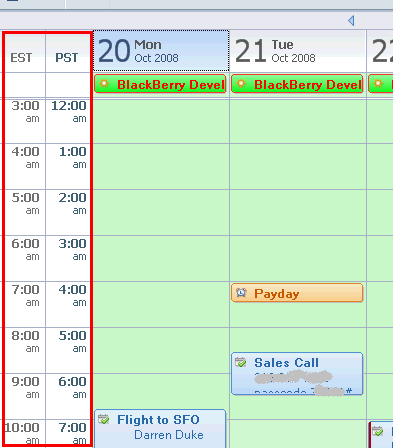
This allows me to see my calendar in two time zones. The one I am in (this week PST), and the one the sales folks at STS are in (EST). As the schedule me for calls and demos in EST this is really helpful. Yes the is a 5:30AM PST call! I simply change it when I enter a new time zone for more than a few hours.
To add this to the view, go to File/Preferences/Calendar and To Do/Regional Settings and set it there:
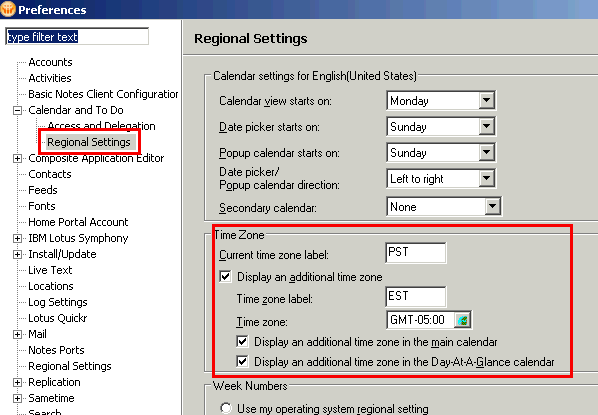
This allows me to see my calendar in two time zones. The one I am in (this week PST), and the one the sales folks at STS are in (EST). As the schedule me for calls and demos in EST this is really helpful. Yes the is a 5:30AM PST call! I simply change it when I enter a new time zone for more than a few hours.
To add this to the view, go to File/Preferences/Calendar and To Do/Regional Settings and set it there:




What release are you on? R& only does days.
Robert