July 5 2008 Saturday
Remote Desktop Connection (Terminal Services) with /console no longer works
Microsoft in their infinite wisdom have removed the /console flag from the latest versions of RDC client. No doubt you will eventually install this via optional windowsupdates. The have replaced it with /admin.
Why they didn't keep /console for backward compatibility is beyond me. Worldwide, short cuts are no longer valid.
For those who don't know, Windows 2003 Server and above can show you the desktop (or the console) of the server via RDC. It is as if you are standing at the server looking at it's monitor. Simply run either
While we are on the subject of RDC, newer version of the RDC client also lets you share your local (laptop, workstation, etc) drives with the server. Go to Options>>, then Local Resources, click the More button and select Drives. Viola, access to and from you local drives to copy files to and from the server:
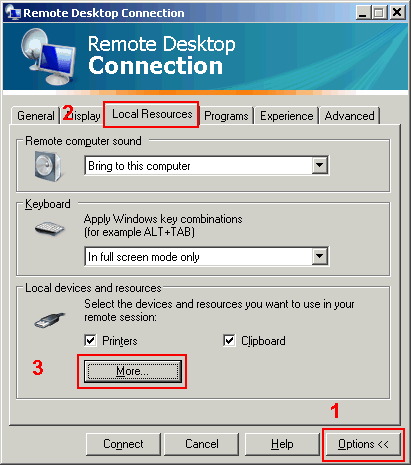
Why they didn't keep /console for backward compatibility is beyond me. Worldwide, short cuts are no longer valid.
For those who don't know, Windows 2003 Server and above can show you the desktop (or the console) of the server via RDC. It is as if you are standing at the server looking at it's monitor. Simply run either
mstsc.exe /adminor
mstsc.exe /consoleto see it in action. This is good as you can see the actual Domino console on the server.
While we are on the subject of RDC, newer version of the RDC client also lets you share your local (laptop, workstation, etc) drives with the server. Go to Options>>, then Local Resources, click the More button and select Drives. Viola, access to and from you local drives to copy files to and from the server:



