March 18 2014 Tuesday
When installing ESXi be sure to get your server’s customized installer
I do a lot of VMware. Seriously, a lot! A common thread I see with virtualization deployments is that soon-to-be-virtualizers download the ISO from VMware and rock and roll. But wait. There is a better way! No, really there is. But for most folks it's unknown. Until now.....
Almost all server hardware manufactures have a customized version built specifically for their iron. Usually this involves adding drivers and monitoring stuff, but if you've ever tried installing a CIM package, then you know having it already bundled into the installer and installed for you is a huge time saver, not to mention you'll swear a lot less......
The server vendors maybe a "U" or so back, but I'll take that over manually installing device drivers and CIM packages.
You can get IBM's customized ESXi images from here: http://www-03.ibm.com/systems/x/os/vmware/
Simply look for this:
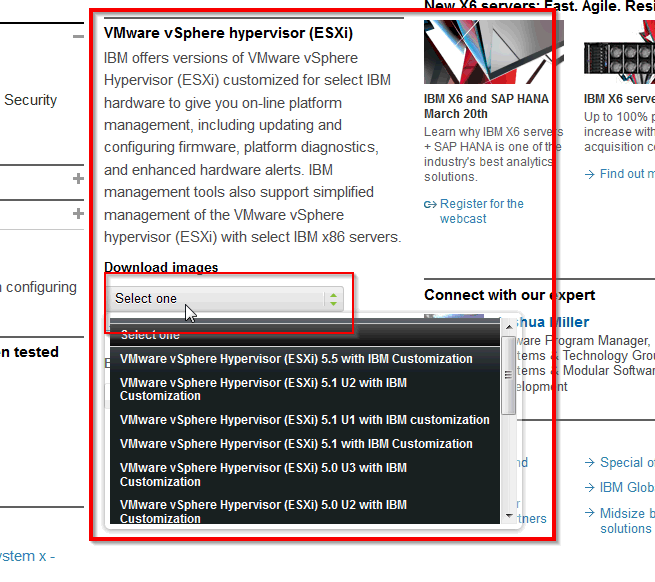
Other vendors have similar images, a few minutes on Google will point them out to you.
Oh, you still need to get vCenter from the VMware site, but get your ESXi ISO elsewhere when you can.
Almost all server hardware manufactures have a customized version built specifically for their iron. Usually this involves adding drivers and monitoring stuff, but if you've ever tried installing a CIM package, then you know having it already bundled into the installer and installed for you is a huge time saver, not to mention you'll swear a lot less......
The server vendors maybe a "U" or so back, but I'll take that over manually installing device drivers and CIM packages.
You can get IBM's customized ESXi images from here: http://www-03.ibm.com/systems/x/os/vmware/
Simply look for this:
Other vendors have similar images, a few minutes on Google will point them out to you.
Oh, you still need to get vCenter from the VMware site, but get your ESXi ISO elsewhere when you can.



