May 11 2019 Saturday
Your Windows 10 Pro installation could be end of life
Microsoft always seemed to detest that organization and users kept Windows XP and then Windows 7 for a decade or more. Well they've fixed that in Windows 10.
Windows 10 eh? Pretty much everyone hates it. The Windows updates are massive and feature updates can take an eternity to install on even the fastest of fast computers. Those feature updates, officially called "Semi-Annual Channel" (SAC) and are released in March and September of each year. You know the ones I mean, they can break a ton of stuff. Now what if I tell you that Microsoft only support a given feature version (like 1703, the March 2017 version) for 18 months. Then your OS goes end of life. And you have to install a feature pack that is more recent to keep getting security upgrades. The exact same feature updates that can break a ton of stuff. How would you like that?
Basically your Windows 10 Pro install has a 18 month planned obsolesce. On hardware that could last 4-5 years. Fantastic idea Microsoft.
Now I know all of this as we sell this stuff. And I honestly thought all the PC's at STS were in Windows 10 Enterprise (more on that later), but a vulnerability scan (the fantastic OpenVAS Community Edition is what I use) proved it otherwise:
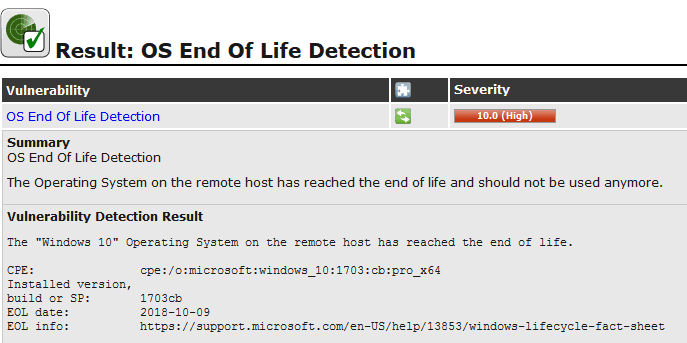
Sure enough, I go to the reporting PC run winver and Windows 10 Pro 1703....gah:
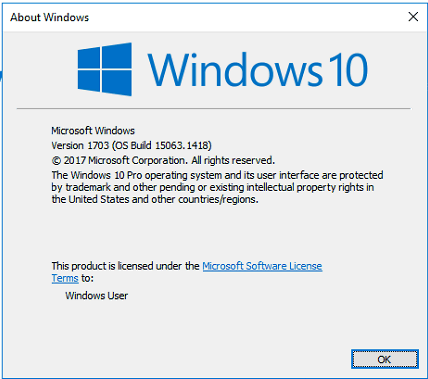
OK, so upgrade it to Windows 10 Pro 1809 and waste two to three hours of my life (this example PC is an i5-7500T with an NVMe and it;'s been going for a hour already). But if I'm an organization with more than a handful of computers or maybe my software is custom or I have Panasonic tough books that require 1607 (yes I know, not xx03 or xx09.....) or I want to avoid the whole feature-update-breaks-things what can I do?
You need to buy Windows 10 Enterprise. This has few advantages:
LTSC also has some more advantages like no Windows Store and all the crap-ware and no Edge browser. Other things to.
So if you have Enterprise why would anyone ever not go to LTSC? Good question. You cannot do an in-place upgrade from any version of Windows 10, yes, even non-LTSC Enterprise, to LTSC. It has to be a clean install (although you can keep data and files). That's why you may not want to do it. The PC that's upgrading to 1809 now has a fair amount of of software that I don't really want to have to re-install from scratch, so I'm not doing LTSC on that until the OS takes a crap or the SSD dies. What I can though is to update to Windows 10 Pro 1809, then do an in-place upgrade to (non LTSC) Windows 10 Enterprise by changing the activation key. This gets me a whole extra year of being able to ignore the issue again as you can see from the non-LTSC life cycle table:
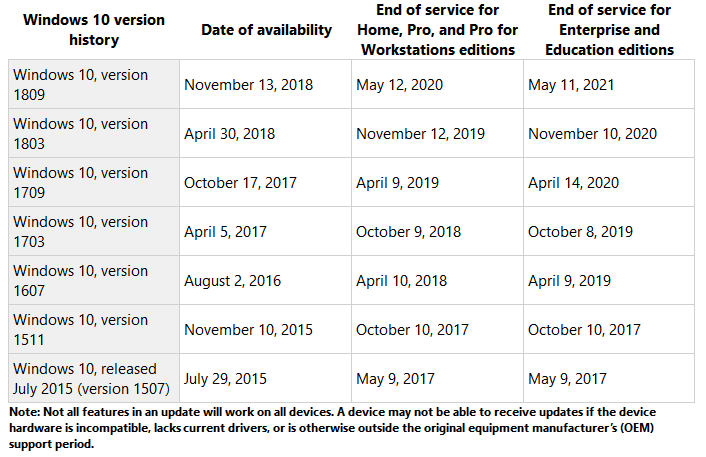
For reference here is the LTSC life cycle table:
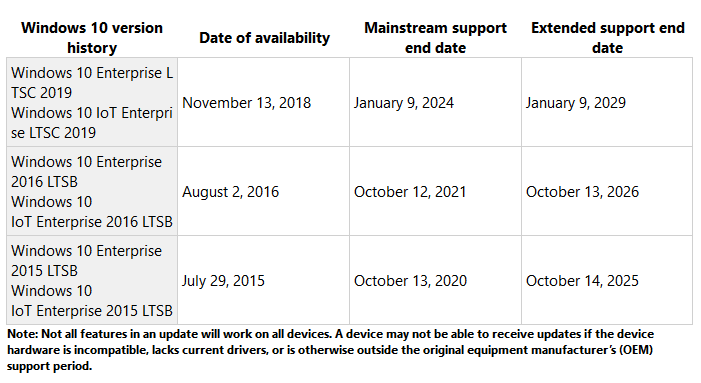
The above tables (and server and 8.1 and other stuff) are available at https://support.microsoft.com/en-us/help/13853/windows-lifecycle-fact-sheet.
As always, if this has piqued your interest in Windows 10 Enterprise drop Lisa a line.
This is also a good example of why just vulnerability scanning your network and allowing your desktop firewalls to block the scans is a bad idea. If I had done it that way (and not OpenVAS into the OS) I may not have realized that I had a potential highly vulnerable system just hanging about on my network.
Oh, and after 90 minutes of upgrading to 1809, this happens. And Microsoft wonder why pretty much everyone hates Windows 10. Maybe this PC will get LTSC after all.....
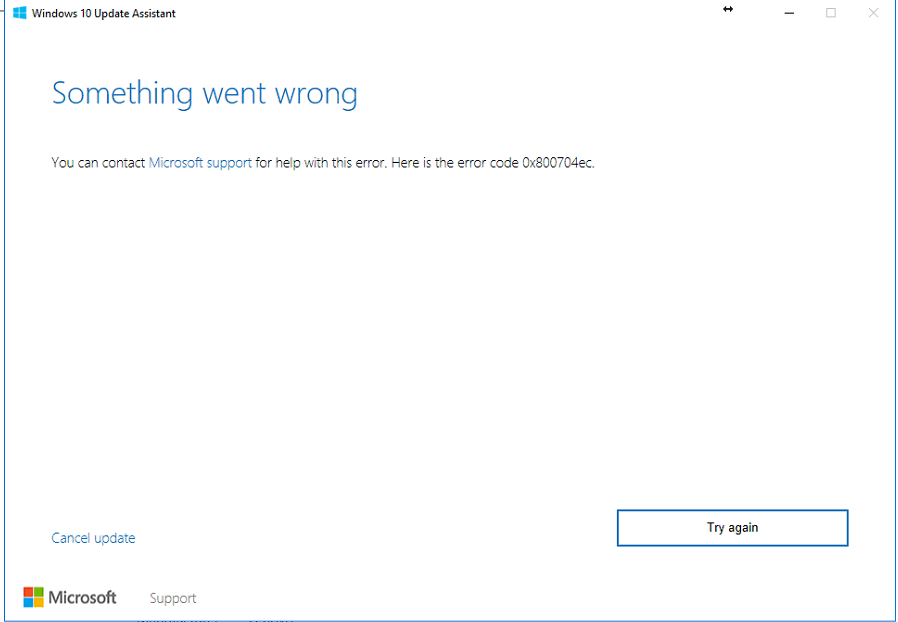
Windows 10 eh? Pretty much everyone hates it. The Windows updates are massive and feature updates can take an eternity to install on even the fastest of fast computers. Those feature updates, officially called "Semi-Annual Channel" (SAC) and are released in March and September of each year. You know the ones I mean, they can break a ton of stuff. Now what if I tell you that Microsoft only support a given feature version (like 1703, the March 2017 version) for 18 months. Then your OS goes end of life. And you have to install a feature pack that is more recent to keep getting security upgrades. The exact same feature updates that can break a ton of stuff. How would you like that?
Basically your Windows 10 Pro install has a 18 month planned obsolesce. On hardware that could last 4-5 years. Fantastic idea Microsoft.
Now I know all of this as we sell this stuff. And I honestly thought all the PC's at STS were in Windows 10 Enterprise (more on that later), but a vulnerability scan (the fantastic OpenVAS Community Edition is what I use) proved it otherwise:
Sure enough, I go to the reporting PC run winver and Windows 10 Pro 1703....gah:
OK, so upgrade it to Windows 10 Pro 1809 and waste two to three hours of my life (this example PC is an i5-7500T with an NVMe and it;'s been going for a hour already). But if I'm an organization with more than a handful of computers or maybe my software is custom or I have Panasonic tough books that require 1607 (yes I know, not xx03 or xx09.....) or I want to avoid the whole feature-update-breaks-things what can I do?
You need to buy Windows 10 Enterprise. This has few advantages:
- These get 30 months of updates if you go with the September (xx09) version of Enterprise. March editions only get 18 months. WTF MS?
- There is a special version of Windows 10 Enterprise called "Long Term Support Branch" (LTSB also used to be LTSC for "channel"). This puppy gets you 10 years, YES 10 YEARS of updates. You have to have a volume account to get it though. And because your PC life cycle is somewhat less than 10 years (it is right? Because if not we need long hard chat) you never have to worry about an OS install or feature pack install as long as the PC in use.
LTSC also has some more advantages like no Windows Store and all the crap-ware and no Edge browser. Other things to.
So if you have Enterprise why would anyone ever not go to LTSC? Good question. You cannot do an in-place upgrade from any version of Windows 10, yes, even non-LTSC Enterprise, to LTSC. It has to be a clean install (although you can keep data and files). That's why you may not want to do it. The PC that's upgrading to 1809 now has a fair amount of of software that I don't really want to have to re-install from scratch, so I'm not doing LTSC on that until the OS takes a crap or the SSD dies. What I can though is to update to Windows 10 Pro 1809, then do an in-place upgrade to (non LTSC) Windows 10 Enterprise by changing the activation key. This gets me a whole extra year of being able to ignore the issue again as you can see from the non-LTSC life cycle table:
For reference here is the LTSC life cycle table:
The above tables (and server and 8.1 and other stuff) are available at https://support.microsoft.com/en-us/help/13853/windows-lifecycle-fact-sheet.
As always, if this has piqued your interest in Windows 10 Enterprise drop Lisa a line.
This is also a good example of why just vulnerability scanning your network and allowing your desktop firewalls to block the scans is a bad idea. If I had done it that way (and not OpenVAS into the OS) I may not have realized that I had a potential highly vulnerable system just hanging about on my network.
Oh, and after 90 minutes of upgrading to 1809, this happens. And Microsoft wonder why pretty much everyone hates Windows 10. Maybe this PC will get LTSC after all.....



