October 16 2009 Friday
Oldie but goodie - how to disable the Windows Update restart prompt
If you are a Windows user (please, no Mac fan-boy flame wars) Windows Updates is just a part of your routine. I got 17 this month, but when I install them I do not want Windows to restart automatically. Nor do I wanted to be prompted every 10 minutes either. I'll miss one of the prompts to cancel it, then, puff, all my work gone. Argh!
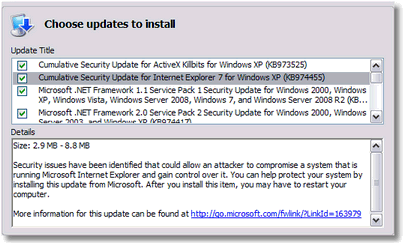
Good news, provided you have sufficient access to your Windows PC you can change the time between the prompts, or, even better (IMHO) disable it altogether. To get to these magic settings, go to "Start/Run" and enter "gpedit.msc":
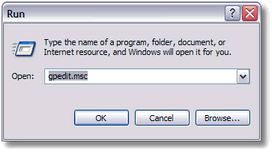
Then navigate to the following setting and disable it:
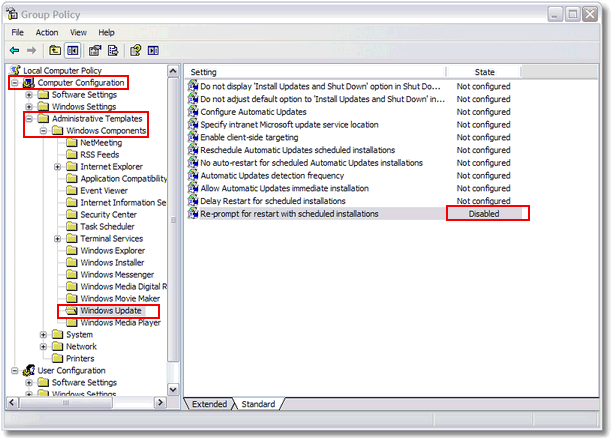
Good news, provided you have sufficient access to your Windows PC you can change the time between the prompts, or, even better (IMHO) disable it altogether. To get to these magic settings, go to "Start/Run" and enter "gpedit.msc":
Then navigate to the following setting and disable it:




Thanks for posting this info; that was one of my pet peeves to constantly be prompted to restart my PC.