March 21 2012 Wednesday
Windows 7, "User Profile Service failed the logon" and Lotus Notes.....
Over the past few weeks we've seen several issues with Windows 7 failing to logon for apparently random users. We've tried several methods (Google the error and there seems to be a whole lot of peeps) and none seemed to be "the" solution. The error looks something like this:
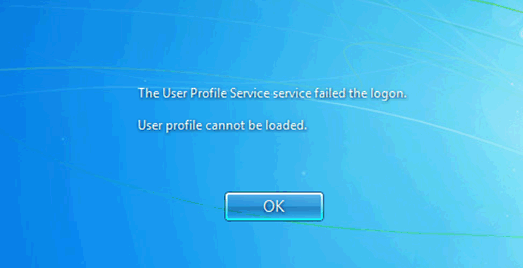
Well today, I had two more PC's fail.They are on a domain, but two users can not get past the error. So I go searching again and I believe I found the smoking gun for my issue......drum roll please......Lotus Notes. Well, I think it is Windows 7 but the symptom is Notes. Maybe the fix is too, and I may PMR this later.
There are occasions when Windows 7 doesn't seem to have the correct permissions on *some* folders (note, so far I have only seen this issue with none Admin rights, none Windows roaming users) under this location:
folder. In my case the two computers that had the issue today were with the Lotus folders contained in the above path:
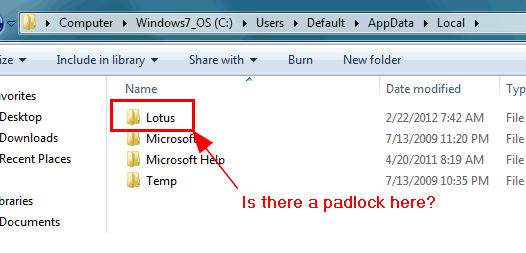
The affected computers had the Lotus folder padlocked which apparently stops "normal" users from reading it. After I added "Domain Users" to the security with Read and Execute the issue went away and the users could log on. I would also think making the affected user a local admin may fix it too, but I refuse to go down that rabbit hole with Windows.
I have a feeling (but nothing more than that right now) that if Notes is installed before the PC is joined to the domain then this may kick off the problem. Again, this is just a feeling so far and I don't have time to test that.
What I *think I know* is the following:
Hopefully this will help someone.
Well today, I had two more PC's fail.They are on a domain, but two users can not get past the error. So I go searching again and I believe I found the smoking gun for my issue......drum roll please......Lotus Notes. Well, I think it is Windows 7 but the symptom is Notes. Maybe the fix is too, and I may PMR this later.
There are occasions when Windows 7 doesn't seem to have the correct permissions on *some* folders (note, so far I have only seen this issue with none Admin rights, none Windows roaming users) under this location:
C:\Users\Default\AppData\Local\
folder. In my case the two computers that had the issue today were with the Lotus folders contained in the above path:
The affected computers had the Lotus folder padlocked which apparently stops "normal" users from reading it. After I added "Domain Users" to the security with Read and Execute the issue went away and the users could log on. I would also think making the affected user a local admin may fix it too, but I refuse to go down that rabbit hole with Windows.
I have a feeling (but nothing more than that right now) that if Notes is installed before the PC is joined to the domain then this may kick off the problem. Again, this is just a feeling so far and I don't have time to test that.
What I *think I know* is the following:
- It appears to affect Mutli-User Notes installs
- The users are none admin rights users
- Only seen on Windows 7
Hopefully this will help someone.





Hi Darren, we have that issue too on some Win7 PCs. We do remove that folder with our Software Distribution Program. When you check that folder, there is not any relevant Data in it. For us it works when this folder is removed. The point that if the PC has not joined domain when installed maybe correct - I will check that and can give you an update on this if interested.